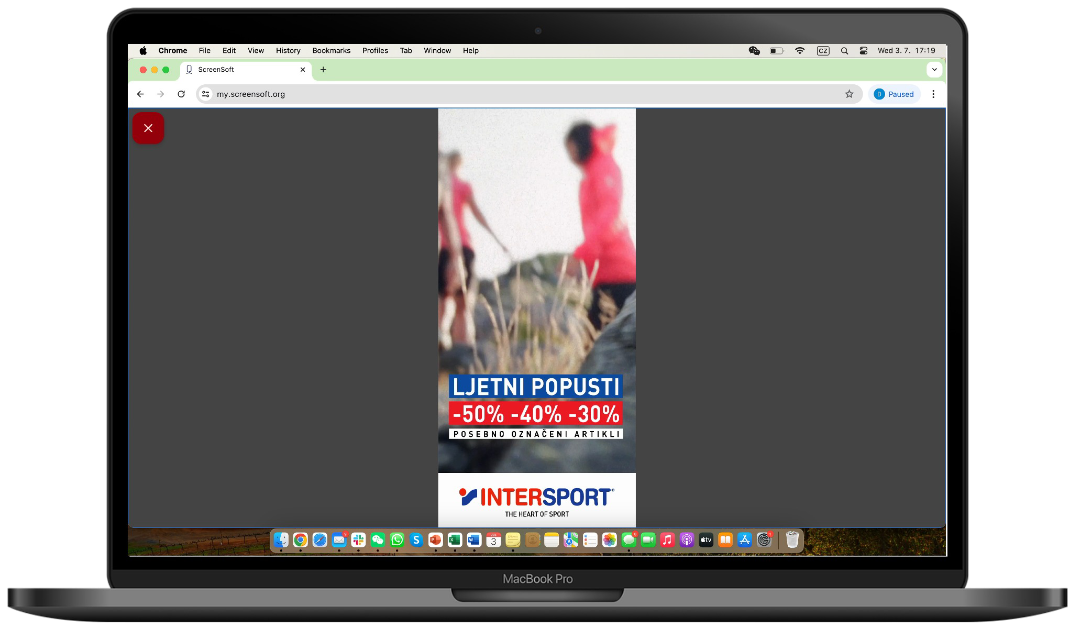About us
An advanced solution for remotely managing content on digital screens
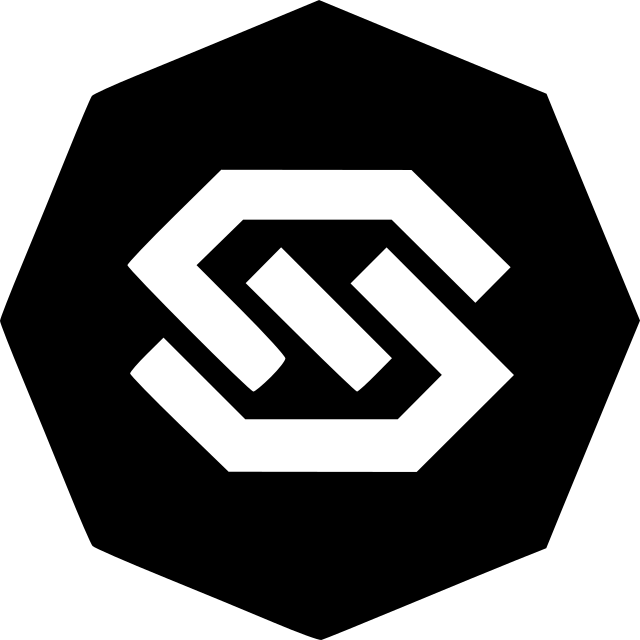
is the go-to solution for

MunicipalityCommunicate vital public information and updates seamlessly across your municipality.

Commercial advertisementOptimize ad campaigns for greater efficiency and maximum reach.

Store ChainsShowcase promotions and product information.

GymsDisplay schedules, promotions, and fitness tips.
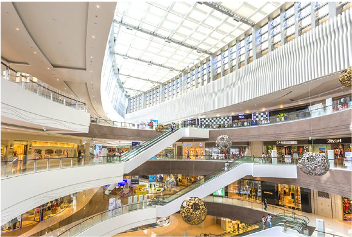
Shopping MallsEngage shoppers with dynamic, interactive content.

HotelsEnhance guest experiences with interactive displays.
Commercial advertising
All You Need for Real-Time Content Control and Optimized Ad Performance
Effortlessly upload and schedule pictures or videos from any device, anywhere, in real-time, across your entire network of digital LCD or LED screens.
Our advanced algorithms let you control display frequency by the hour, allocate a fixed percentage of media space to your campaign, or secure a dedicated slot in a visual loop, all while considering the duration of your content.
Our algorithms guarantee optimal visibility for your ads, ensuring they meet industry standards and fulfill purchased commitments.
Every campaign includes detailed reporting for real-time insights.
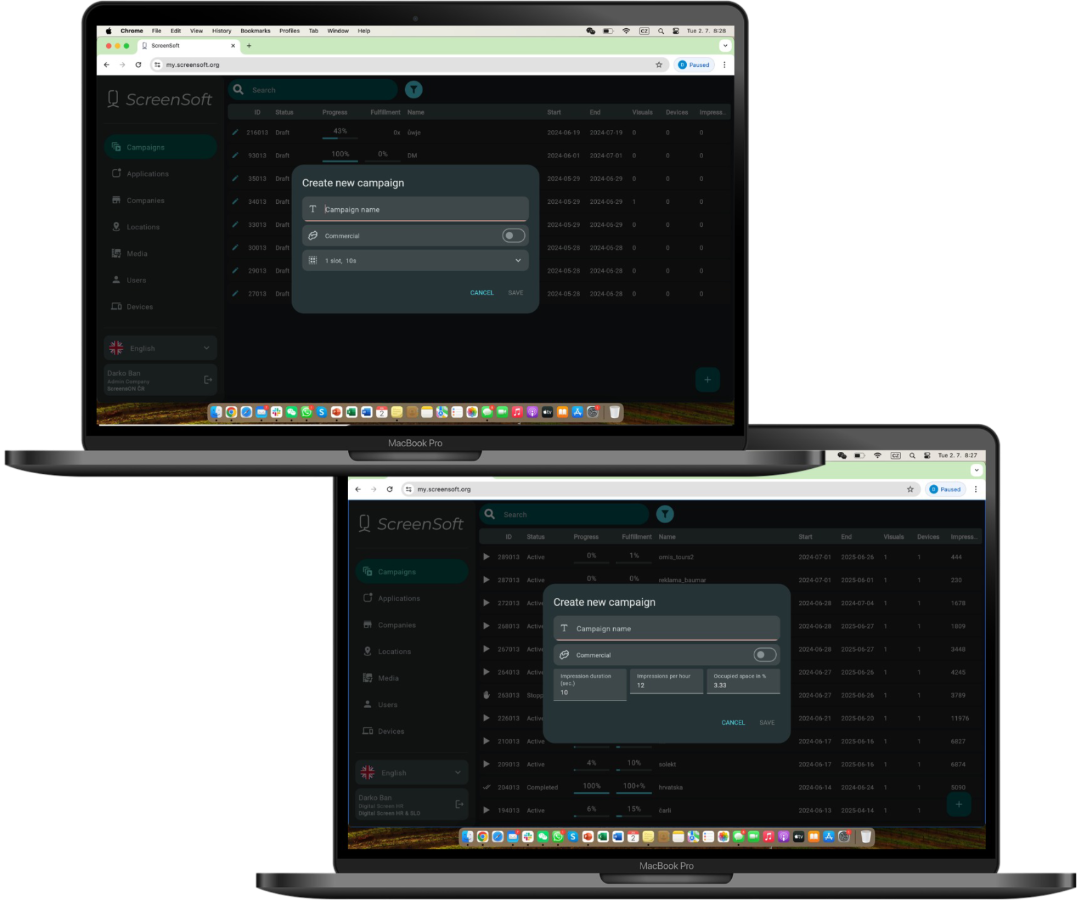
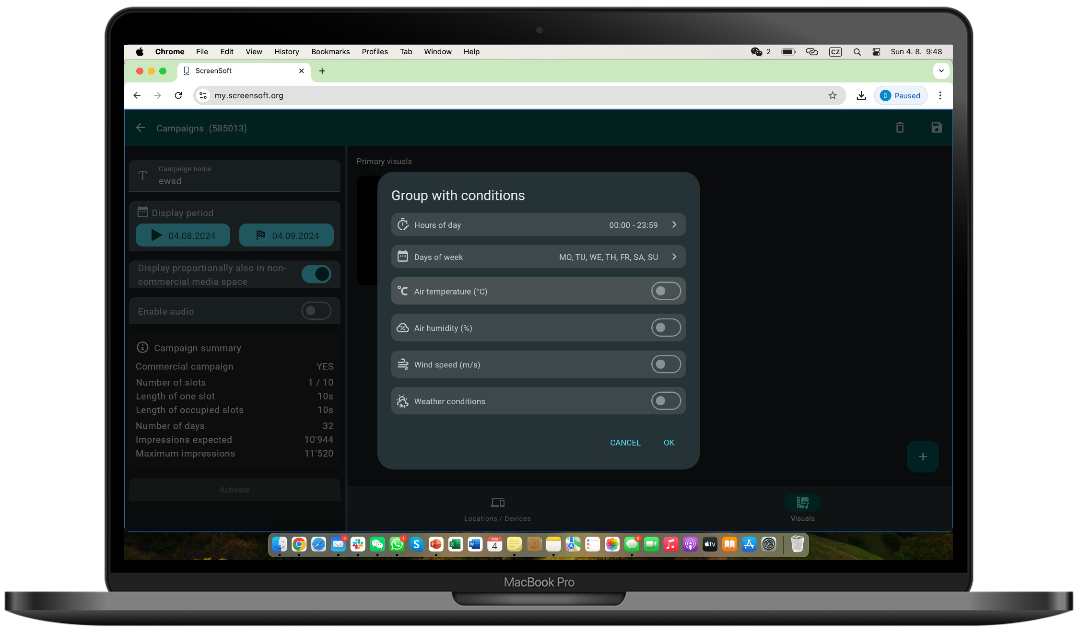
We provide dynamic campaign adjustments based on variables like time of day, specific days of the week, or real-time weather conditions.
Each device independently validates these conditions in real-time without needing an internet connection, instantly displaying the most relevant visual based on the current conditions.
This adaptability ensures your campaign seamlessly aligns with changing factors, achieving your goals with precision.
Strategically customize the sequence of your campaigns to space out those from the same industry.
Decide whether to fill unsold media space with your commercial campaigns or select specific ones to do so. You can also publish non-commercial content to occupy any remaining unsold space.
By clearly differentiating between commercial and non-commercial ads, we ensure your primary marketing messages always take precedence, delivering them with maximum effectiveness for each campaign.

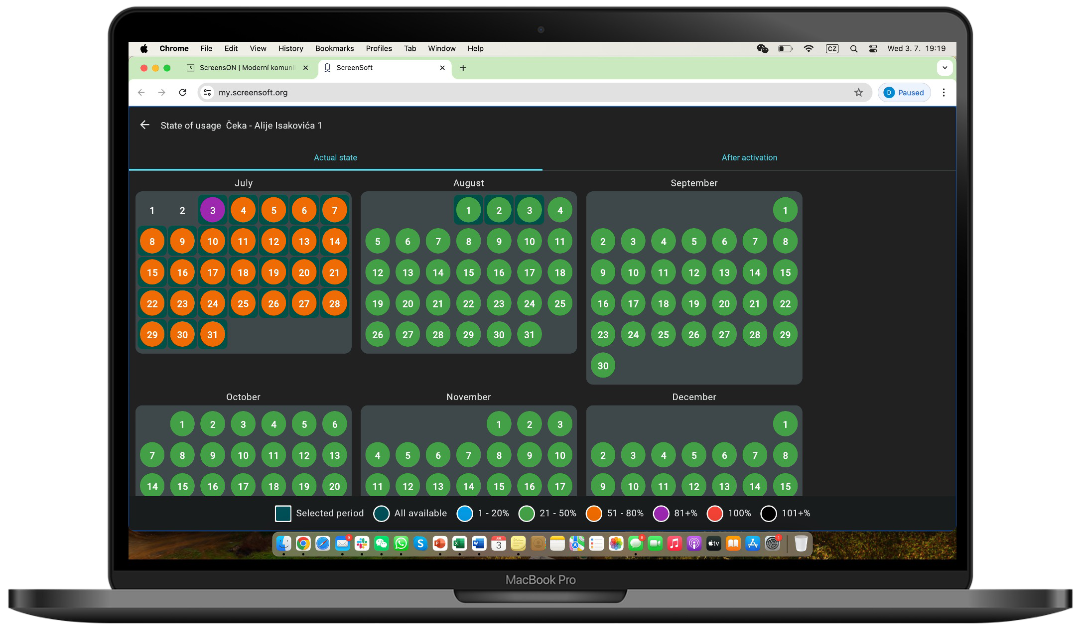
Our software efficiently manages your media space across all devices, preventing over-scheduling and displaying the remaining ad space in real-time.
It continuously displays the remaining space for your commercial advertisements, so you always know how much room you have left.
It also ensures smooth transitions between visuals, minimizing downtime and maximizing display time for your campaigns.
"Our software caters to both, media owners selling commercial adverts and also those who want to display non-commercial information and visuals"
Interactive applications
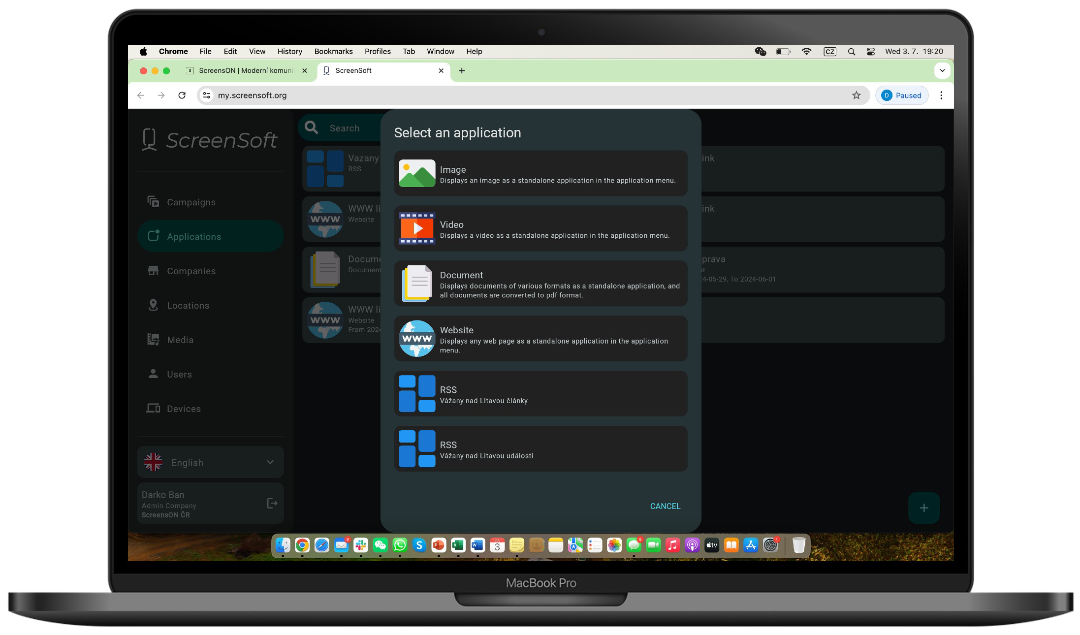
Our platform offers a diverse application marketplace where you can download and tailor apps to suit your specific requirements. Customize these apps and deploy them as interactive content on your touch screens.
We also provide an RSS definition document to guide you in creating and integrating RSS feeds into apps from our marketplace, ensuring smooth incorporation of your content.
Set precise publication and automatic deactivation schedules for each app to ensure that your content is displayed at the right time, enhancing your overall display management.
Our software offers complete customization for your digital screens layout, allowing you to integrate your own logo, colors, and other branding elements.
This ensures that your applications menu reflects your unique brand identity and stands out visually.
In addition to branding, you can enhance your menu with photo and video galleries, creating ambient presentations that captivate and engage viewers.
These visual elements add a stunning dimension to your application menu, elevating the overall user experience and making your digital screens more compelling and immersive.
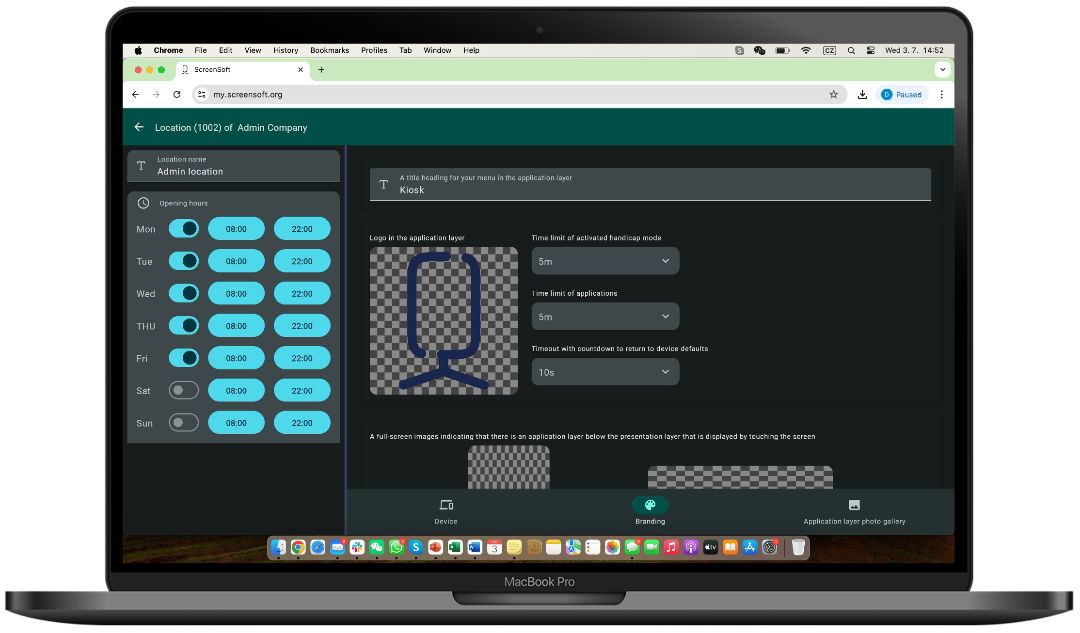
"Discover the power of ScreenSoft and transform your digital screens into dynamic content hubs "
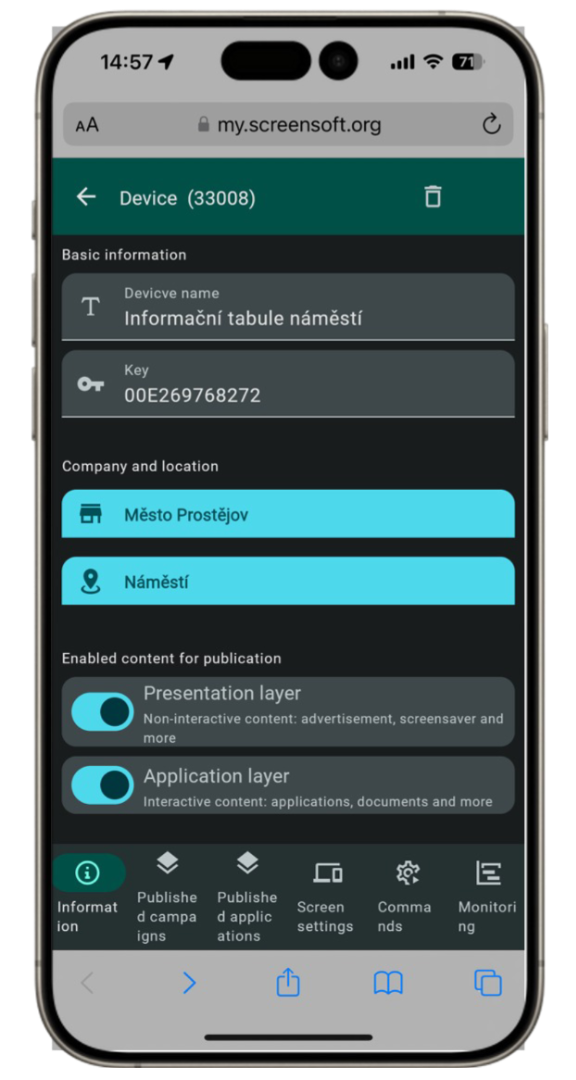
Our software effortlessly combines advertisements and interactive applications by using dual-layer presentations.
The system features two distinct layers: the top "Presentation Layer" for advertisements and the bottom "Application Layer" for interactive content.
You can choose to activate either layer individually or both simultaneously. When both layers are enabled, advertisements appear on the top layer with an overlay icon indicating interactive content is available.
Users can interact with the screen to reveal the Application Layer, which temporarily hides the advertisements. An arrow allows users to return to the Presentation Layer, which automatically reappears after a period of inactivity.
Monitor the content on your screen remotely from any device.
With our software, you can view and manage what's playing on your screen directly from your mobile phone.
Simply touch your phone's screen to control the content displayed, offering seamless and intuitive management from anywhere.